You might have heard me harp on a bit recently about my newly purchased Amazon Kindle, I thought as an English Literature major that I could justify parting with £84 as an investment and I haven't been dissapointed yet.
I thought I would write up a quick review for you about my experience so far with the Kindle and a summarized review that hopefully will be helpful to any of you looking to buy one for yourselves. I know this is not my usual sort of post but reading is a great part of my life and I thought I would share a little of that with you.
There are clickable buttons on either side of the kindle which help you to go back or forward a page catering for both right handed and left handed individuals.
These are the navigational buttons that pretty much function as their icons would suggest. From L-R: Go back, Keyboard (in order to type in book titles, word searches, annotations), Up,Down,Left,Right and Enter directional buttons, Pop Up Menu, Home Screen.
This is my personal homescreen which I have not yet properly organised into Genres as you're able to do to condense these pages as well as make selected reading choices easier and is much more organised. In the top right hand corner you will see the strength of your wireless connection, which you will need with this particular kindle in order to connect to the online Amazon store; this enables you to buy books via whispernet a process that takes a mere few seconds to complete.
You will also see the battery logo which will keep you informed of your battery life which is one of the key things about the kindle that amazes me as I have used mine constantly since I got it and the battery and barely gone down, once charged it can last up to a month before it needs to be re-charged.
Whilst reading you, like me, might come across certain words you're unfamiliar with and so by using the navigational arrows you can then hover over that word and a definition will appear for you to read. This I find extremely useful as despite English being my choice of degree we all have a bit of trouble with words less commonly known from time to time.
The main thing that attracted me was not its lightweight feel and memory of up to 1,300 books but rather having the option to purchase books at a much cheaper price and the fact you don't have to wait days even weeks for your book of choice to arrive. I have taken advantage of the many free books available on the Kindle Store, the majority of these being classics such as Wuthering Heights, Jane Eyre, and Alice in Wonderland. I managed to pick up The Great Gatsby for 49p. bargain! However, more modern literature and chick lit are generally still quite pricey and even can sometimes work out more than the paperback versions which defies my main goal of saving money.
You really have to keep your eye out for good deals and value for money, I often check Amazons daily deals where a selection of books are reduced to 99p and prices are altered regularly with some kindle books being free one day and £2 the next!
If you're an avid reader then I think you'd really love this as it is so easy to get books straight to your kindle and is a great device for reading on the go as I often use mine for long train journeys without the burden of carrying a heavy novel around! If you're not one of those who reads quite regularly and only purchase chick lit or the newest best seller every now and then you might be best sticking to buying paperback novels.
Do you have a Kindle or are thinking of purchasing one? I'd also love to know any book suggestions you have, so please leave them in the comments below!
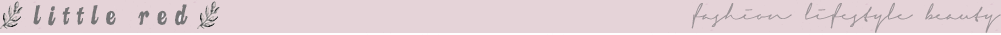

















Hi, Ӏ do thinκ thіѕ is a grеat blog.
ReplyDeleteI ѕtumbledupon it ;) I'm going to return yet again since i have book marked it. Money and freedom is the best way to change, may you be rich and continue to help other people.
Here is my site: megassu